Overview of Databases
In the world of Rocket, databases serve as the foundation of projects, encompassing everything, including tables, data, APIs, and their respective documentation.
Let's explore the essential functionalities and features of databases within Rocket:
Understanding the Database Dashboard
The Database Dashboard serves as the central hub for overseeing all databases available under an account. It presents a comprehensive list of all databases, along with various details and information pertaining to each individual database entry.
Database Dashboard comprises four key components:
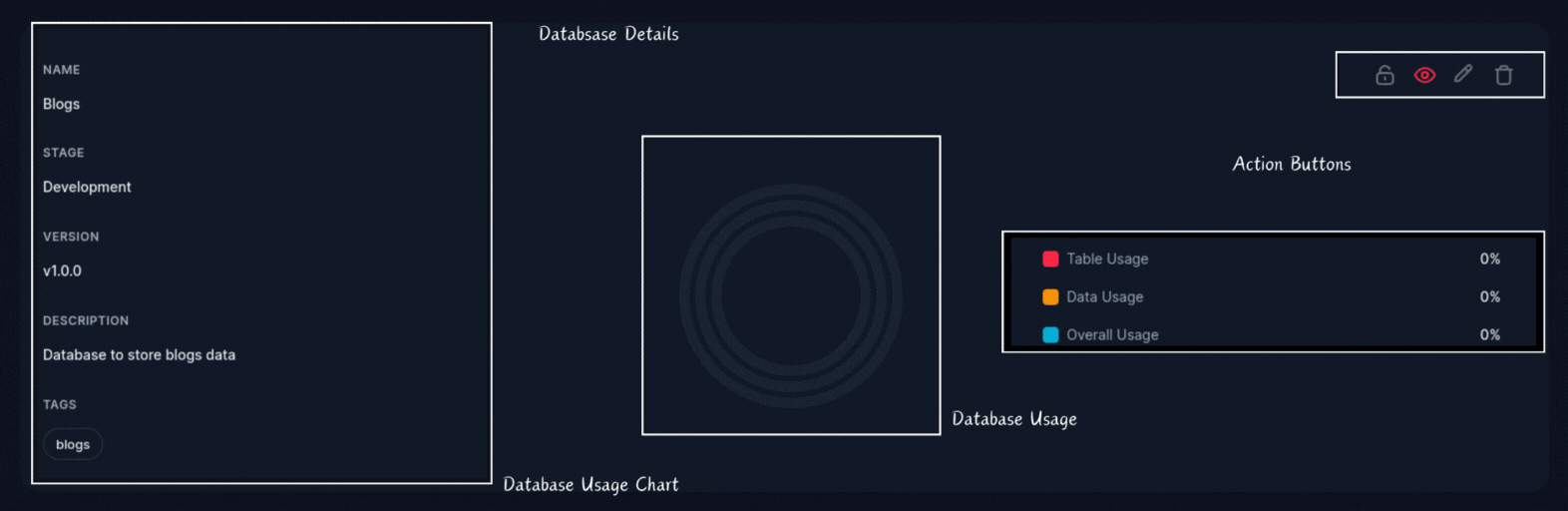
- Database Details: Displays fundamental information about the database.
- Database Actions/Indicators: Provides action buttons and indicators for database management, including indicators for API Key, RocketAuth, Selected Database, and buttons for API editing, and deleting databases.
- Database Usage Chart: Illustrates database usage through three distinct charts, representing total table usage, total data usage, and overall database usage.
- Database Usage: Presents an overview of database usage in percentage.
Database Operations
Here is a list of different operations supported by Rocket.
- Creating Databases: Refer to the documentation on Creating Databases for detailed instructions.
- Editing Databases: Access guidance on Editing Databases to learn about modifying database configurations.
- Deleting Databases: Follow the instructions outlined in Deleting Databases to remove databases from your Rocket account.
Field Rules
The table below outlines the field rules for database configuration:
| Field | Description | Data Type | Minimum Length | Maximum Length | Valid Options | Default Value | Is Optional | Extra Details |
|---|---|---|---|---|---|---|---|---|
| Name | Name of the Database | string | 2 | 25 | - | - | No | Needed to be a valid entity name |
| Description | Description of the Database | large-text | 2 | 255 | - | - | No | - |
| Tags | Tags for categorizing databases | string[] | 2 | 25 | - | - | No | Minimum 1 tag, maximum 5 tags |
| Version | Version of the database | string | 2 | 25 | - | - | No | - |
| Stage | Stage of the database | string | - | - | 'dev', 'qa', 'test', 'prod', 'stage' | - | No | - |
| Enable API Key Auth | Enable API Key authentication for the database | boolean | - | - | true, false | true | No | - |
| Username | Username for database access | string | 2 | 25 | - | - | Yes | Mandatory when API Key auth is enabled |
| Password | Password for database access | string | 2 | 25 | - | - | Yes | Mandatory when API Key auth is enabled |
| Enable RocketAuth | Enable RocketAuth authentication for the database | boolean | - | - | true, false | true | No | - |
These field rules provide comprehensive guidelines for configuring databases within Rocket.