Overview of Databases
In the realm of Rocket, databases serve as the foundation of projects, encompassing a diverse array of elements, including tables, data, APIs, and their respective documentation.
Let's explore the essential functionalities and features of databases within Rocket:
Understanding the Database Dashboard
The Database Dashboard serves as the central hub for overseeing all databases within the system. It presents a comprehensive list of all databases, along with various details and information pertaining to each individual database entry.
Database Dashboard comprises four key components:
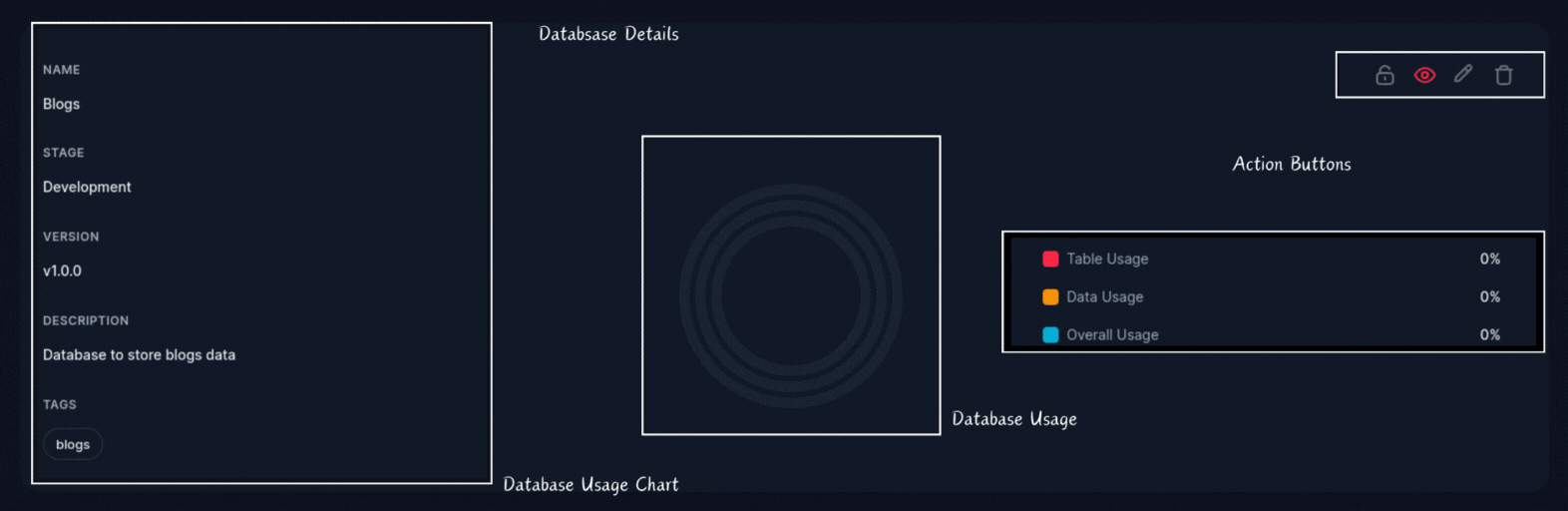
- Database Details: Displays fundamental information about the database.
- Database Actions: Provides action buttons for database management, including options for locking/unlocking, selecting, editing, and deleting databases.
- Database Usage Chart: Illustrates database usage through three distinct charts, representing total table usage, total data usage, and overall database usage.
- Database Usage: Presents an overview of database usage in percentage.
Database Operations
Here is a list of different operations supported by Rocket.
- Creating Databases: Refer to the documentation on Creating Databases for detailed instructions.
- Editing Databases: Access guidance on Editing Databases to learn about modifying database configurations.
- Deleting Databases: Follow the instructions outlined in Deleting Databases to remove databases from your Rocket account.
Field Rules
The table below outlines the field rules for database configuration:
| Field | Description | Data Type | Minimum Length | Maximum Length | Valid Options | Default Value | Is Optional | Extra Details |
|---|---|---|---|---|---|---|---|---|
| Name | Name of the Database | string | 2 | 25 | - | - | No | - |
| Description | Description of the Database | large-text | 2 | 255 | - | - | No | - |
| Tags | Tags for categorizing databases | string[] | 2 | 25 | - | - | No | Minimum 1 tag, maximum 5 tags |
| Version | Version of the database | string | 2 | 25 | - | - | No | - |
| Stage | Stage of the database | string | - | - | 'dev', 'qa', 'test', 'prod', 'stage' | - | No | - |
| Enable Basic Auth | Enable basic authentication for the database | boolean | - | - | true, false | - | No | - |
| Username | Username for database access | string | 2 | 25 | - | - | Yes | Mandatory when basic auth is enabled |
| Password | Password for database access | string | 2 | 25 | - | - | Yes | Mandatory when basic auth is enabled |
These field rules provide comprehensive guidelines for configuring databases within Rocket.